Pixelify your Nexus 5, get the Pixel bootlogo! [Pixelify #1]
The Google Pixel has been out for nearly two months now, and developers have been working hard on delivering the latest version of Android - 7.1 Nougat - to unsupported phones. The Nexus 5, one of the most developer-friendly phones available, was one of the first to get a taste of Android Nougat on an unsupported phone. Two months later, and you can get the full Pixel Experience on your Nexus 5.
I'm presuming you know
how to get your way around the phone regarding custom recoveries, ROMs and so on, so let's begin, step by step.
- You can choose between a white and a black bootlogo, download it and copy it onto your phone
- Get the white one here: https://www.androidfilehost.com/?fid=312978532265363846
- Get the black one here: https://www.androidfilehost.com/?fid=312978532265363845
- Turn off your phone, boot it into bootloader mode by pressing the power and volume-down buttons at the same time.
- Have a last glance at your official bootloader, press the volume-down button 3 times, and press the power button to boot into recovery mode.
- In TWRP recovery, press the "Install" button, select the downloaded ZIP file, and swipe to confirm. Once it's finished, press the home button, then "Reboot" then "Bootloader", to have a look at the new material design look, press the power button to have a look at the new bootlogo.
- Enjoy your new Google Pixel bootlogo, which will show every time your power on or reboot your phone.
Thanks for reading this article, if you want more Google Pixel goodies, drop a comment down below. If you want to be the first to read these articles, subscribe using the subscribe form on this website.
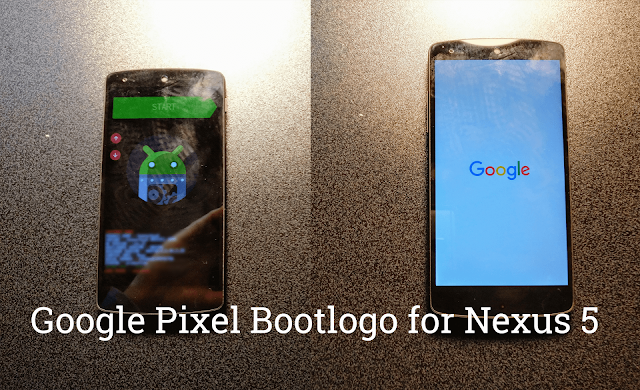
![Tanki Online Test Server Update hints at Tanki X Test Server [Website Teardown] Tanki Online Test Server Update hints at Tanki X Test Server [Website Teardown]](https://blogger.googleusercontent.com/img/b/R29vZ2xl/AVvXsEhj_XNAldp2OHGGRTUjHSRGYP1adNHuQ-7zA4Dr8SfB1sGlJPWPJ9klwDSVTNYcexAghpRRvzeFEv1prLtL6u6o7rBtHM_AwlQe-PxFrHGMD27f1AO3Uf7iawZnS7eVctwpN2I0T9ZzlqI/s72-c/preview.jpg)
![Pixelify your Nexus 5, get the Pixel bootlogo! [Pixelify #1] Pixelify your Nexus 5, get the Pixel bootlogo! [Pixelify #1]](https://blogger.googleusercontent.com/img/b/R29vZ2xl/AVvXsEhMWVvmmhoxqlsXktss1cAxYO70icjNquYfzQH5bpqN4CvfvYdmVFKUlGwspk3N-ypzkmE_DQlVM6sN3IuMhdYOr4ChEA4HXufOQtSVYBmV84WYj2PzjXrO6-xitn6-JZQYdMdNuNEsn_4/s72-c/IMG_20161203_160053+copy+%25281%2529.png)

